Setup Github Action to deploy angular web app to Azure Kubernetes (AKS)
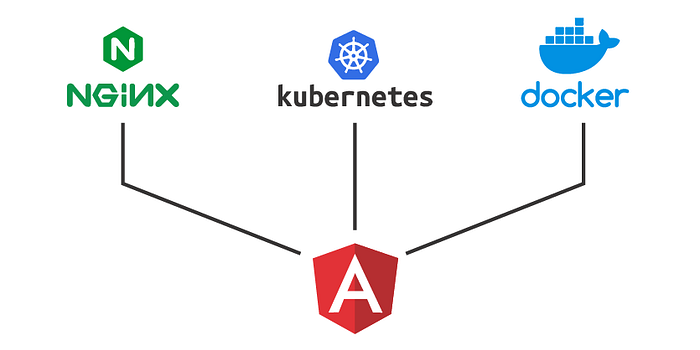
Follow this article https://hadoan.medium.com/setup-github-actions-to-deploy-angular-web-app-to-gcp-kubernetes-engine-gke-8e8ad15d6f3d
Sample source-code: https://github.com/hadoan/handson-projects/tree/angular-gke-deployment/angular-gke
I’ll deploy a angular web app to AKS using Github Actions CICD and host the angular app in NGINX. I setup that whenever I commit a new change to aks-deployment branch, Github triggers build and deploys new build to AKS.
- In root angular folder, create a dockerfile for NGINX and nginx config file
Dockerfile
Nginx.config
2. Create angular app deployment and service in Kubernetes
3. Setup AKSconfiguration in Github Secrets
Create new repository scret in Actions secrets (github.com),
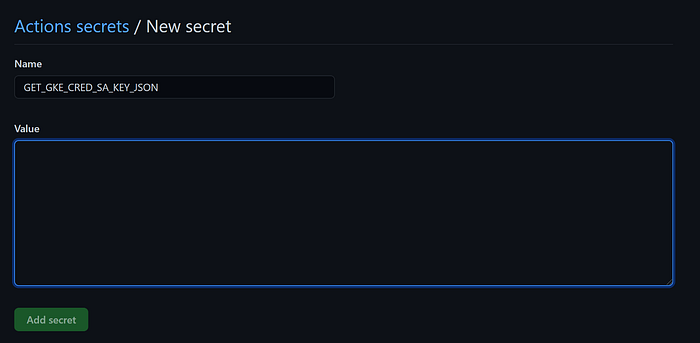
Config secrets as below
- AZURE_CREDENTIALS
Get this AKS Credential value by run this command
az ad sp create-for-rbac — name “project-name” — role contributor — scopes /subscriptions/your-azure-subscription-id/resourceGroups/your-resource-group — sdk-auth
- REGISTRY_USERNAME
- REGISTRY_PASSWORD: see detail here https://docs.microsoft.com/en-us/azure/container-registry/container-registry-authentication?tabs=azure-cli
4. Create .github folder as in this link, edit file in ./.github/workflows/aks-deployment.yaml
As you can see in the script, there are some steps to build an angular app
- Config GKE environment.
- Config node environment, install angular cli/yarn, and build angular
- Copy Dockerfile and nginx from source code to built folder.
- Build angular image
- Push angular image to container registry and restart k8s.
That’s all you need, please comment if you have any questions!
